Securely Send allows anyone to send large files safely and easily. Sending files is as easy as entering the email address of who you would like to send to, attach the files you would like to send and simply click “Send Message”.
Securely Send takes the hard work out of sending large files. You can be confident that your files have been received.
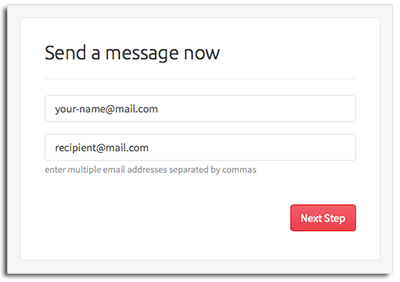
|
1. Enter your email address and recipients email address(es) |
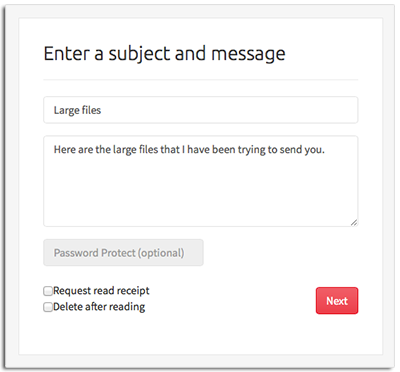
|
2. Select options for message (subject, message, read receipts, password protection, etc.) |
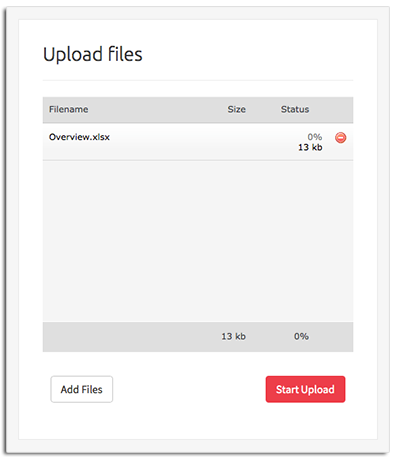
|
3. Select file(s) to send, you may select multiple files at once by holding the shift key or the ctrl key. You may also drag files onto the upload box. |
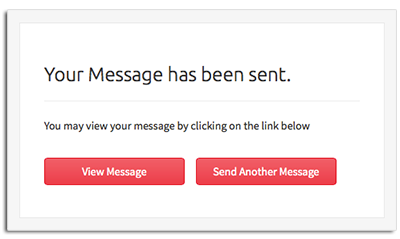
|
4. Send it! Once a message has been sent you may track the status under the "My Messages" section of your account. |